Template:Wn/syl/Pp-semi-indef Template:Wn/syl/For Template:Wn/syl/Infopage
With the exception of articles for which the title is sufficient to fully describe the article, each Wikipedia article should include a concise explanation of its scope in the form of a short description in a specific format. These descriptions appear in Wikipedia mobile and some desktop searches, and help users identify the desired article. |
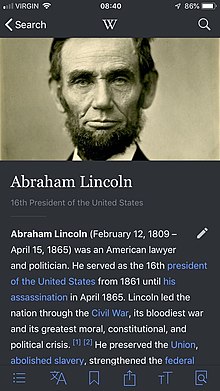
The short description of a Wikipedia article or of another namespace page is a concise explanation of the scope of the page. These descriptions appear in Wikipedia mobile and some desktop searches,[note 1] and help users identify the desired article. When viewing an article, some mobile Wikipedia apps also display the description below the page title.
Short descriptions do not appear by default when viewing an article in desktop view, but logged-in users who wish to see and edit them can do so easily by enabling the Shortdesc helper in their Preferences "gadgets".
Purposes
editScript error: The module returned a nil value. It is supposed to return an export table.
WN:SDPURPOSE
Short descriptions provide:
- a very brief indication of the field covered by the article
- a short descriptive annotation
- a disambiguation in searches, especially to distinguish the subject from similarly titled subjects in different fields
Short descriptions are also used as annotations in lists of links, such as "See also" sections and Index list articles, where they provide some context for the link when a local annotation is not provided. The template {{Annotated link}} is available for this purpose.
Pages that should have a short description
editAll mainspace articles should have a short description (including those that are intentionally blank; see below). Redirects and most pages outside the mainspace do not normally need a description, although one may be added in the rare cases it would be useful.
Cite error: <ref> tags exist for a group named "note", but no corresponding <references group="note"/> tag was found